- E-post:[email protected]
- telefon:+1 (305) 340-3049
08 maj
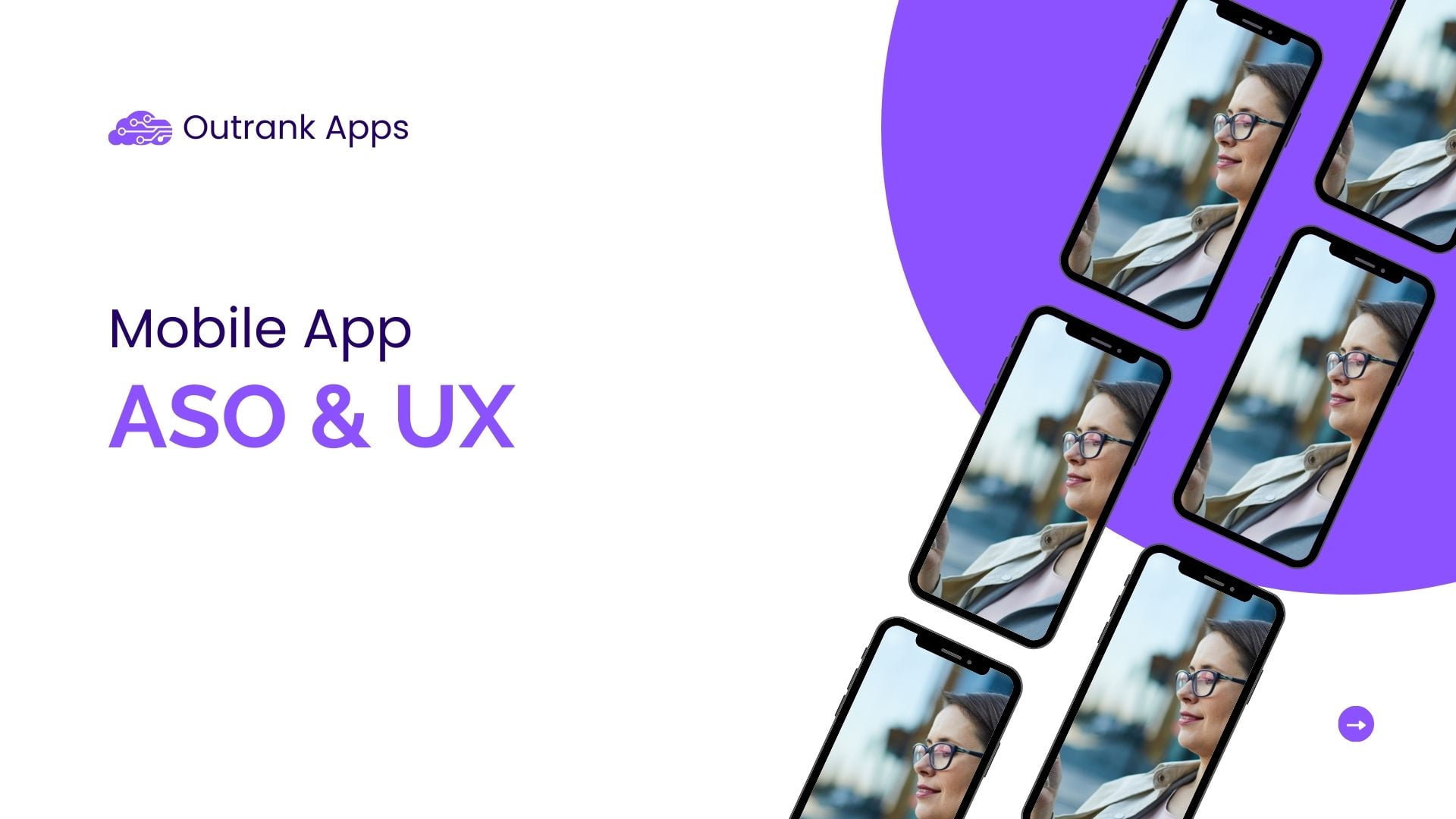
App Store Optimization (ASO) and User Experience (UX) are two crucial factors that can determine the success of your mobile app. Optimizing your app’s UX can improve its ASO, resulting in higher visibility, better rankings, and increased downloads. In this blog post, we’ll explore seven essential ASO UX tips to boost your mobile app’s success in detail.
1. Simplify Your App’s Navigation
Ensuring your app is easy to navigate is one of the most critical aspects of UX. A clean and straightforward navigation structure allows users to quickly find the information they need, resulting in higher user satisfaction and engagement. This, in turn, can lead to better ratings, reviews, and improved ASO. To simplify your app’s navigation:
- Create a clear hierarchy of screens, organizing them logically based on user tasks.
- Use recognizable icons and labels for navigation elements.
- Limit the number of primary navigation options to avoid overwhelming users.
- Implement a search feature to help users find content quickly.
- Test your navigation with real users to identify any pain points or confusion.
2. Optimize Your Onboarding Experience
A well-designed onboarding experience helps users understand your app’s value proposition and functionality. Create engaging and informative onboarding screens or tutorials to guide users through your app’s features. This can contribute to higher user retention, engagement, and ultimately, better ASO performance. To optimize your onboarding experience:
- Highlight your app’s core features and benefits in a concise manner.
- Use visuals to demonstrate how to use your app effectively.
- Make onboarding interactive and engaging by incorporating elements like tooltips or swipe gestures.
- Allow users to skip the onboarding process if they prefer.
- Continuously test and refine your onboarding experience based on user feedback and analytics.
3. Design Appealing App Store Assets
High-quality app store assets, such as screenshots and preview videos, can showcase your app’s UX and entice potential users to download it. Ensure that your assets are visually appealing, informative, and highlight your app’s key features to improve conversion rates and boost your ASO efforts. To design appealing app store assets:
- Use high-resolution images and videos that accurately represent your app’s content.
- Highlight your app’s most important features and use cases in the first few screenshots.
- Optimize your assets for different screen sizes and orientations to ensure a consistent experience across devices.
- A/B test different versions of your assets to identify the most effective combinations.
4. Encourage Users to Rate and Review Your App
Positive reviews and high ratings can significantly impact your app’s visibility and ranking in the app stores. Encourage satisfied users to rate and review your app through in-app prompts or by offering incentives. However, be careful not to be too intrusive or annoying, as this can lead to negative reviews. To encourage users to rate and review your app:
- Ask for feedback at appropriate moments, such as after users have completed a task or achieved a milestone.
- Personalize your prompts to make them more engaging and relevant to users.
- Offer rewards or incentives for leaving a review, such as in-app currency or unlocking premium features.
- Respond to user reviews, both positive and negative, to show that you value their feedback and are committed to improving your app.
- Monitor your app’s ratings and reviews regularly to identify areas for improvement and address user concerns.
5. Monitor and Address User Feedback
Regularly monitoring user feedback can help you identify areas for improvement in your app’s UX. Address user concerns and issues promptly, and update your app accordingly. You can enhance user satisfaction by being responsive to feedback, leading to better reviews and improved ASO. To effectively monitor and address user feedback:
- Implement in-app feedback mechanisms like surveys or feedback forms to gather user insights.
- Utilize app analytics tools to track user behavior and identify potential UX issues.
- Monitor reviews and user feedback on app store pages and social media platforms.
- Assign dedicated team members to respond to feedback and provide timely support.
- Regularly update your app to fix bugs, enhance performance, and implement new features based on user feedback.
6. Optimize Your App’s Performance
A slow or unresponsive app can lead to a poor user experience and negatively impact your app’s ASO. Regularly test and optimize your app’s performance to ensure it runs smoothly and quickly on a wide range of devices. This can help improve user satisfaction, retention, and your app’s ASO performance. To optimize your app’s performance:
- Test your app on various devices and platforms to identify performance bottlenecks.
- Optimize your app’s code, minimizing unnecessary processes and reducing memory usage.
- Compress and optimize your app’s assets, such as images and animations, to reduce loading times.
- Implement caching and other performance-enhancing techniques to speed up your app’s response time.
- Monitor your app’s performance metrics regularly and address any issues promptly.
7. A/B Test App Store Assets and Metadata
Conducting A/B tests on your app store assets and metadata can help you identify the most effective combinations, leading to higher conversion rates and better ASO. By testing different variations of

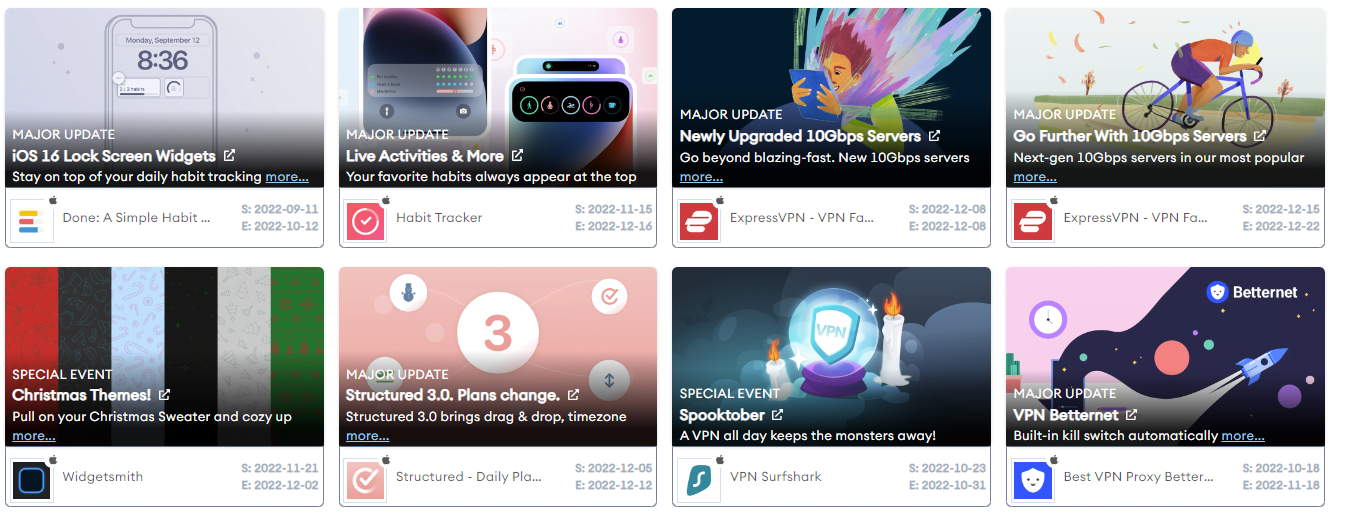
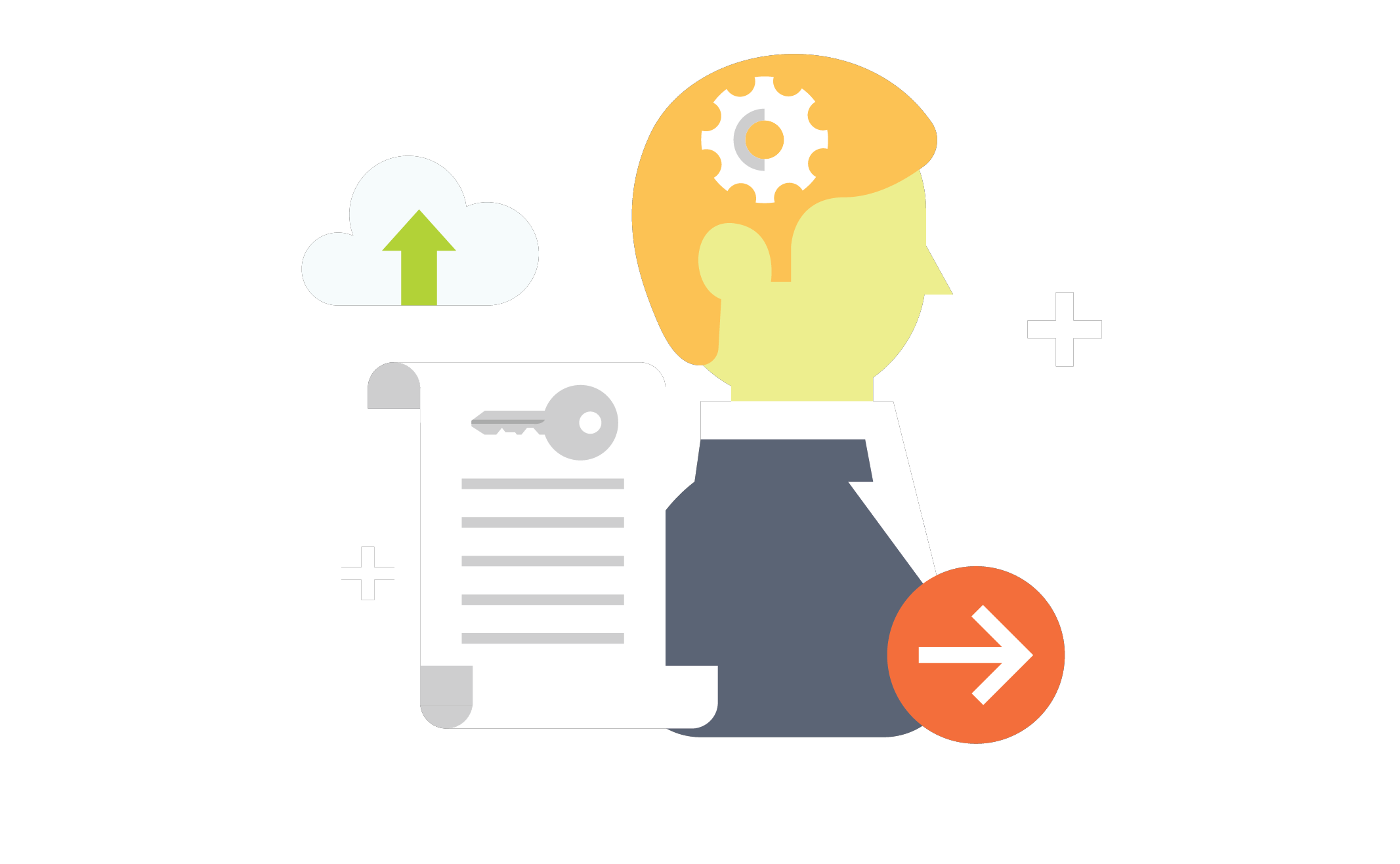
Jason Batansky