- Email:[email protected]
- telepono:+1 (305) 340-3049
27 Mar
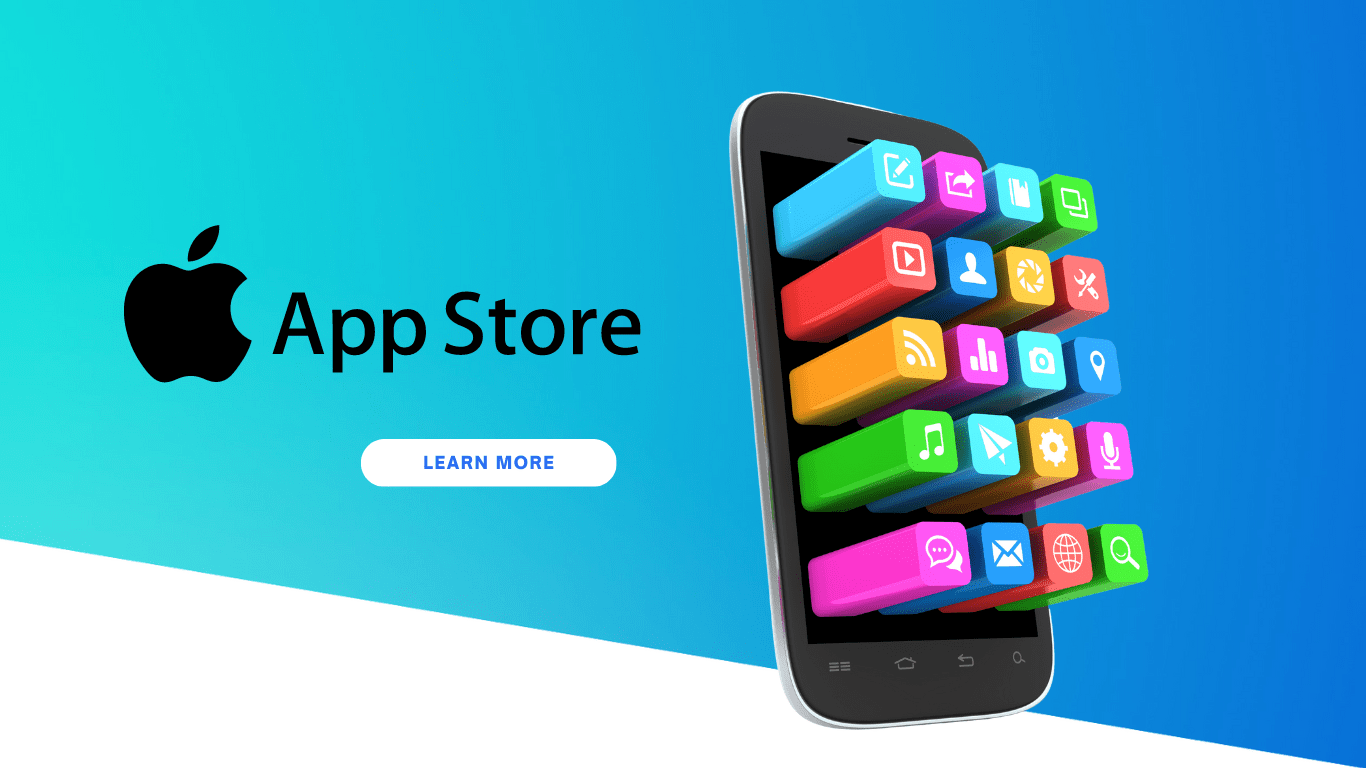
As an app developer, you know how important it is to make a good first impression on potential users. One way to do this is through your App Store screenshots, which can make a big difference in whether or not users decide to download your app. To get the most out of your App Store screenshots, consider using Product Page Optimization within App Store Connect to A/B test different variations and see which ones are most effective at converting potential users into actual users.
What Is Product Page Optimization
Pag-optimize ng Pahina ng Produkto is a feature within App Store Connect that allows app developers to conduct A/B tests on their app’s listing page to optimize their App Store Optimization (ASO) strategy. With Product Page Optimization, you can create up to three variations of your app’s page and test different elements such as screenshots, icons, and app preview videos.
The A/B test will run for up to 90 days and traffic will be evenly distributed across the test variations, allowing you to determine the traffic volume for each treatment. All organic traffic is covered, meaning that the test will include users who discover your app through the App Store search results or by browsing the app categories. It’s important to note that the A/B test occurs in one period of time rather than being conducted sequentially. Hence, it’s essential to choose a sample size that is large enough to be statistically significant.
One of the key benefits of using Product Page Optimization for A/B testing is that you can track the conversion rate and unique impressions for each variation of your app’s page. This lets you see which elements are most effective at converting users and can help you optimize your ASO strategy accordingly.
You can also monitor conversion rate trends, percentage of improvement, and confidence level to see how your app’s performance changes over time. By analyzing this data carefully, you can identify patterns or trends that might indicate which elements of your app’s listing page are most effective at converting users and use this information to optimize your ASO strategy.
Tips for A/B Testing Your App Store Screenshots with Product Page Optimization:
- Start with a clear hypothesis: Before you begin A/B testing your App Store screenshots through Product Page Optimization in App Store Connect, it’s important to have a clear hypothesis of what you’re trying and what you hope to achieve. This might involve testing different concepts, text captions, background colors, or imagery to see which ones are most effective at grabbing users’ attention and conveying your app’s key benefits.
- Choose a sample size: When conducting an A/B test with Product Page Optimization in App Store Connect, it’s important to choose a sample size that is large enough to be statistically significant. This will help ensure that your test results are reliable and that you can draw accurate conclusions from the data. It’s also a good idea to test your App Store screenshots over a period of time to allow for sufficient data collection and to account for any potential fluctuations in user behavior.
- Consider the context: When A/B testing your App Store screenshots, it’s important to consider the context in which they will be viewed. This might include factors such as the device type, the location of the user, or the time of day. By taking these factors into account, you can better understand how your App Store screenshots are being received by users and make any necessary adjustments to improve their effectiveness.
- Analyze the results: Once you have collected data from your A/B test with Product Page Optimization in App Store Connect, it’s important to analyze the results carefully. Look for patterns or trends in the data that might indicate which elements of your App Store screenshots are most effective at converting users. Use this information to optimize your ASO strategy and drive more downloads for your app.
- Test continually: A/B testing your App Store screenshots with Product Page Optimization in App Store Connect is an ongoing process, not a one-time event. As your app evolves and the needs of your users change, it’s important to continue testing and optimizing your App Store listing to ensure that it is as effective as possible at converting users. By testing continually, you can stay ahead of the competition and drive more downloads for your app.
Product Page Optimization Example:
To illustrate the benefits of A/B testing your App Store screenshots with Product Page Optimization in App Store Connect, let’s consider a fictional app called “Gardener’s Helper.” Gardener’s Helper is a gardening app that helps users plan and manage their garden, including features such as plant identification, watering reminders, and a plant encyclopedia. The app developer, Sarah, wants to optimize her App Store listing to drive more downloads for Gardener’s Helper.
Sarah starts by A/B testing two variations of her App Store screenshots using Product Page Optimization in App Store Connect. The first variation focuses on the app’s plant identification feature, with screenshots showing users how to use the feature and its benefits. The second variation focuses on the app’s watering reminders, with screenshots that demonstrate how easy it is to set up and use the feature. Sarah runs the A/B test for 90 days and tracks each variation’s conversion rate and unique impressions.
At the end of the test, Sarah finds that the variation with the watering reminders performs significantly better than the variation with the plant identification feature. The watering reminders variation has a higher conversion rate and more unique impressions, indicating that it is more effective at converting users. Based on these results, Sarah decides to update her App Store screenshots to reflect the watering reminders variation and re-run the A/B test to see if the improved performance continues. By using Product Page Optimization in App Store Connect to A/B test different variations of her App Store screenshots, Sarah is able to optimize her App Store listing and drive more downloads for her app.
In conclusion, A/B testing your App Store screenshots with Product Page Optimization in App Store Connect is an essential tool for app developers looking to optimize their ASO strategy and drive more downloads for their app. By experimenting with different concepts, text captions, background colors, and imagery, app developers can see which App Store screenshots are most effective at grabbing users’ attention and converting them into actual users. By analyzing the data from these tests and using it to optimize their App Store listing, app developers can improve their app’s ranking in the App Store and drive more downloads for their app.
Need Help A/B Testing Your App Store Screenshots?
A/B testing your app store screenshots is crucial to improving your app’s downloads and visibility. With my expertise in app marketing, I can help you optimize your app store screenshots to attract more downloads and improve your app’s ranking. Contact me today to learn more.


Jason Batansky