- Email:[email protected]
- telefon:+1 (305) 340-3049
28 velj
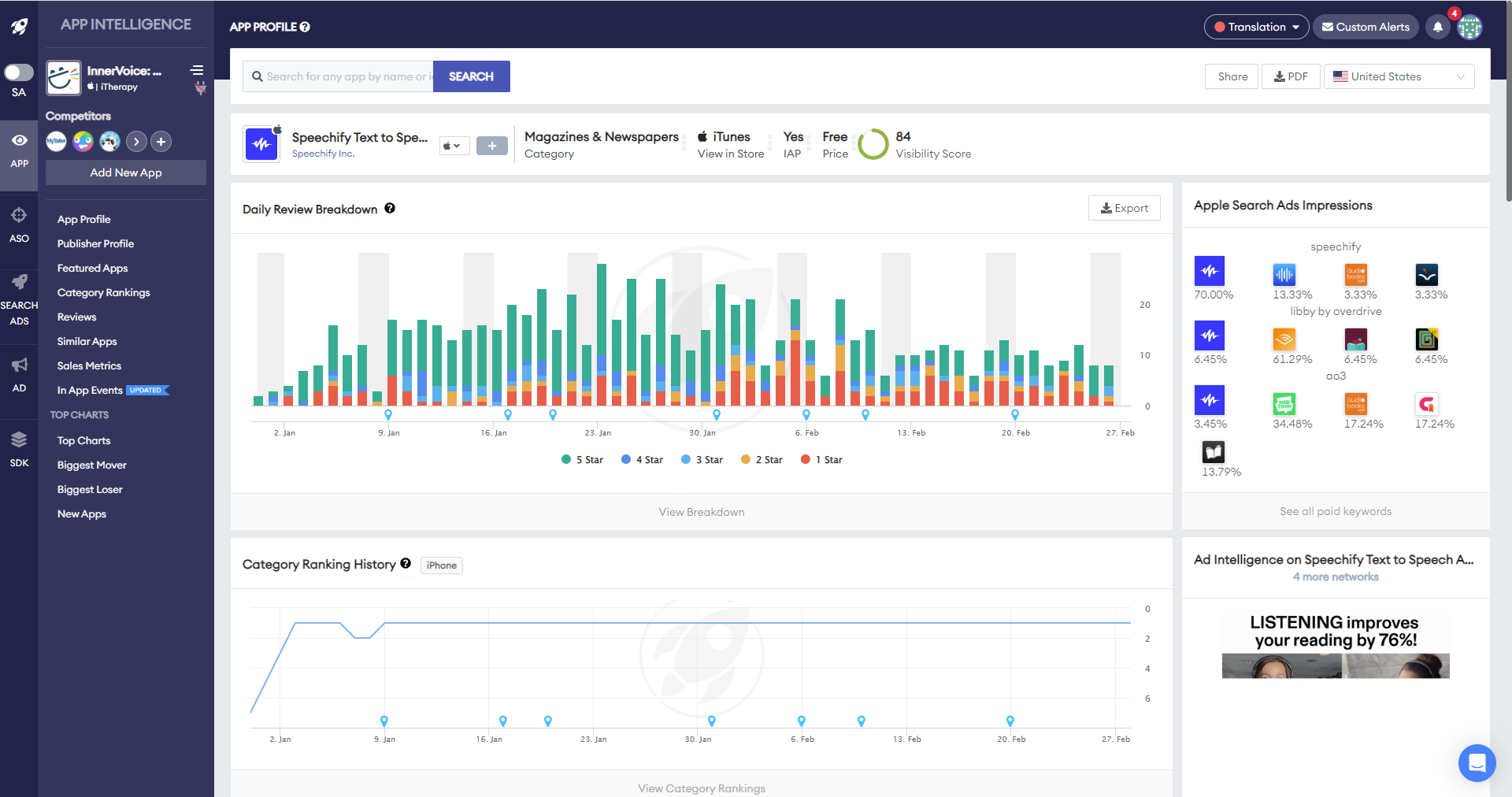
If you have an app, you know how important it is to stand out from the millions of other apps on the app stores like Google Play and the App Store. You want your app to be discovered by your target users, downloaded by them, and used regularly. But how do you achieve that?
One way is to use a platform like Mobile Action1, which helps you optimize your app’s visibility and performance on the app stores. Mobile Action provides tools and insights for keyword research, competitor analysis, app store optimization (ASO), and app marketing. It helps you boost your app downloads and revenue by making data-driven decisions.
In this guide, I will show you how to use Mobile Action to optimize your app store presence in four easy steps.
Step 1: Sign up for a free account
The first step is to sign up for a free account on Mobile Action’s website1 which is unfortunately not so useful. However, you can sign up for a free trial instantly with your credit card to try all the features offered for roughly one week. Once you sign up, you will be able to access your dashboard where you can add your apps and start tracking their performance.
Even without the free trial you can add up to three apps for free and see their basic metrics, such as downloads, revenue, ratings, reviews, keywords, and rankings. You can also see how your apps compare with your competitors’ apps on various aspects such as visibility score, category ranking, and more.
Step 2: Use the Store Management feature to optimize your app’s product page
The second step is to use the Store Management feature to optimize your app’s product page on the app stores. This feature helps you find high-intent keywords that match your app’s category and target audience. You can also see how your app ranks for these keywords and compare it with your competitors. You can use the suggestions and best practices provided by Mobile Action to improve your app’s title, subtitle, description, icon, screenshots, and video.
Your app’s product page is the first impression that users get of your app. It should be clear, concise, and compelling. It should highlight your app’s unique value proposition and benefits. It should also include relevant keywords that users are searching for on the app stores.
Mobile Action helps you optimize your app’s product page by giving you a visibility score that indicates how well your app is performing on the app stores. It also gives you a conversion score that indicates how well your app is converting users from visitors to downloaders. You can use these scores to identify areas of improvement and track your progress over time.
Step 3: Use the ASO Intelligence feature to research keywords and competitors
The third step is to use the ASO Intelligence feature to research keywords and competitors on the app stores. This feature helps you discover new keyword opportunities that can drive more organic traffic to your app. You can also see the search volume, difficulty, and chance scores of each keyword to estimate its potential and competitiveness. You can also see the top apps that are ranking for each keyword and analyze their strengths and weaknesses.
Keywords are the words and phrases that users type or speak on the app stores to find apps like yours. They are the foundation of your app store optimization strategy. You want to target keywords that are relevant to your app, have high search volume, low difficulty, and high chance scores. You also want to avoid keywords that are too broad, too specific, or too competitive.
Mobile Action helps you research keywords by giving you access to a database of over 25 million keywords across 60 countries and languages. It also gives you suggestions for related keywords, long-tail keywords, trending keywords, and seasonal keywords. You can use these suggestions to expand your keyword list and find new opportunities.
Mobile Action also helps you research competitors by giving you insights into their app store performance, keyword rankings, product page elements, ratings and reviews, and ad campaigns. You can use these insights to benchmark your app against your competitors and identify gaps and opportunities in the market.
Step 4: Use the ASO Reports feature to track and measure your ASO results
The fourth and final step is to use the ASO Reports feature to track and measure your ASO results over time. This feature helps you see how your app’s visibility and conversion scores have changed over different periods such as daily, weekly, monthly, or custom. You can also see how your app’s downloads and revenue have changed over different countries and categories. You can also see how your app’s ratings and reviews have changed over different sources such as App Store, Google Play Store, or third-party platforms.
ASO Reports are essential to evaluate the effectiveness of your ASO strategy and actions. They help you understand what works and what doesn’t for your app on the app stores. They also help you identify new trends and opportunities in the market. You can use these reports to optimize your app’s product page, keywords, and more.
Should you do ASO yourself?
You may be wondering if you can do ASO yourself without using a platform like Mobile Action or hiring a professional service like Nadmašiti aplikacije. The answer is yes, you can. However, doing ASO yourself can be time-consuming, challenging, and risky. You need to constantly research keywords, analyze competitors, update your app’s product page, and measure the results. You also need to keep up with the changing algorithms and trends of the app stores. If you make a mistake or miss an opportunity, you may lose your app’s ranking and visibility.
Optimize your app store presence with Mobile Action! As an experienced app marketing agency, I can show you how to leverage Mobile Action’s tools to boost your app’s visibility and downloads. Contact me today to schedule a complimentary ASO consultation.
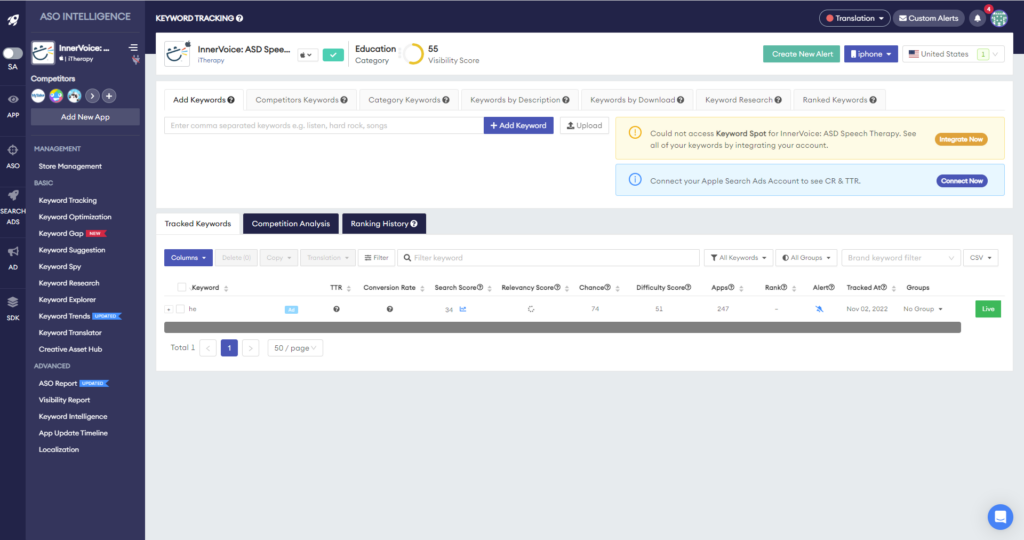
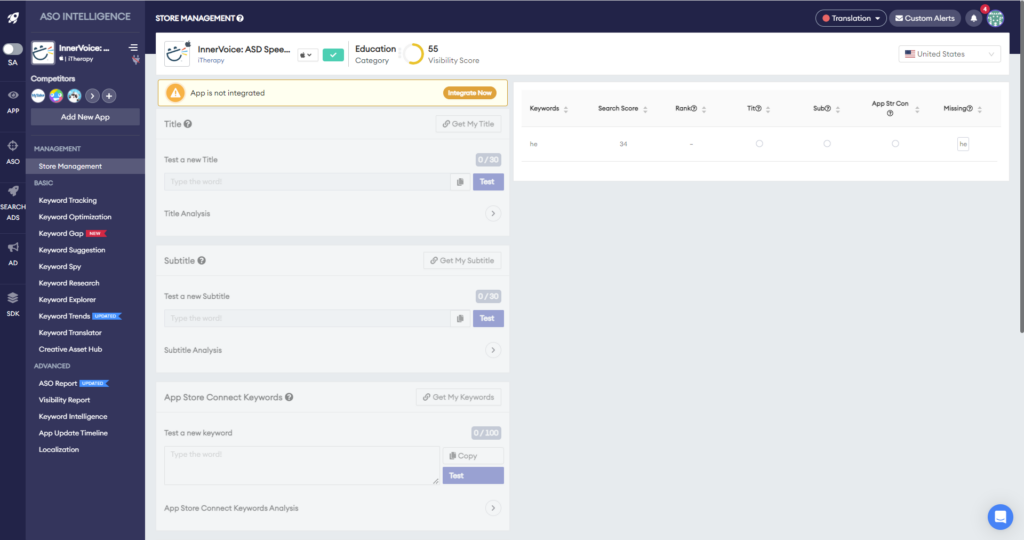
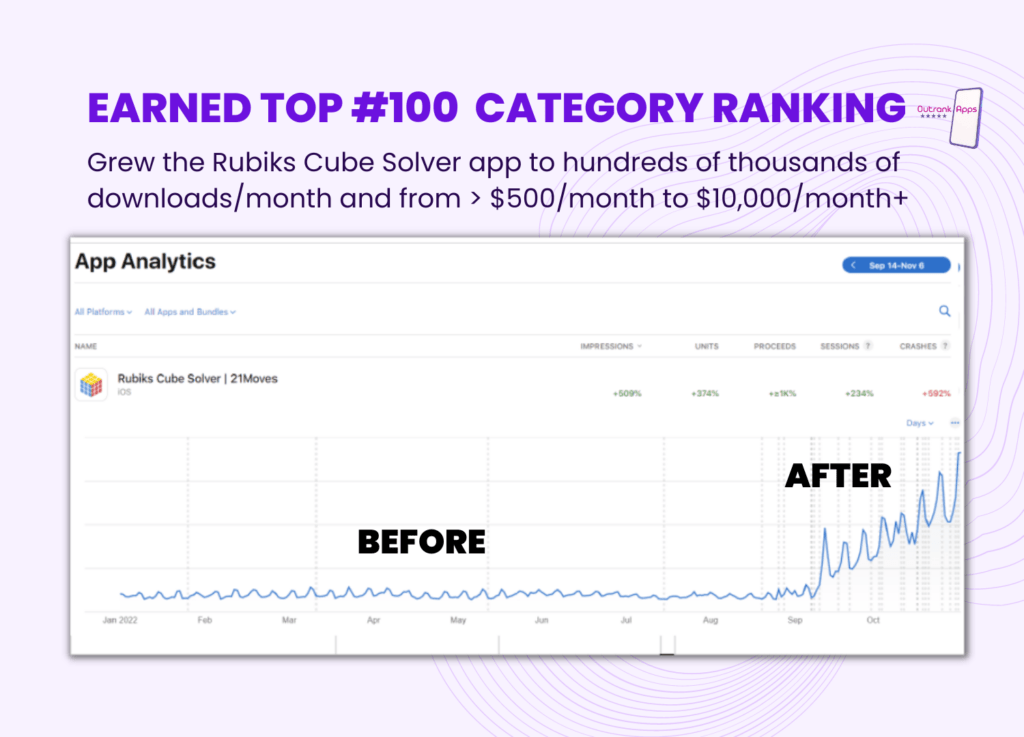


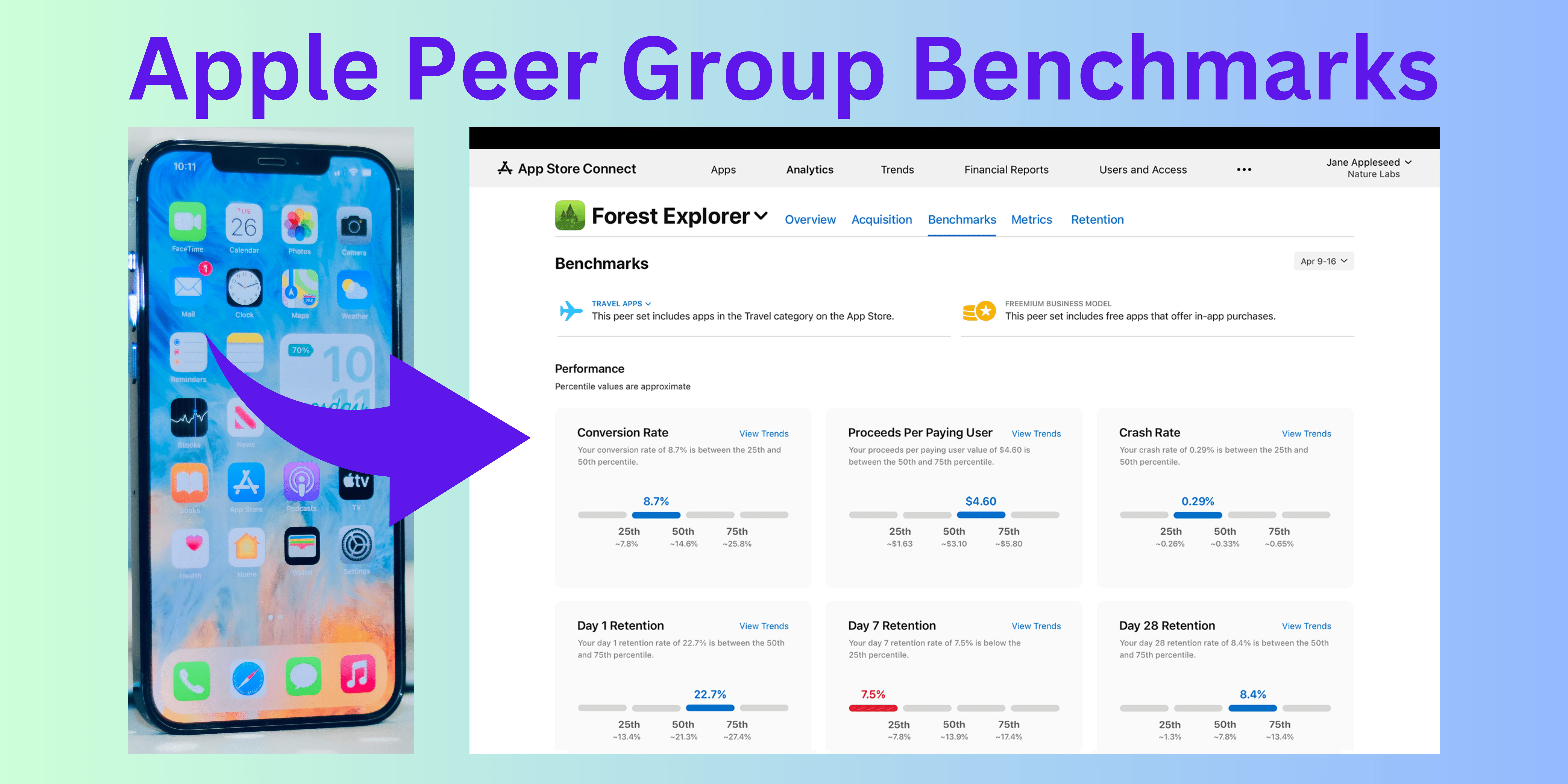
Jason Batansky